(SK, NS and NB Only) The Pharmacist Notes Tab
The Pharmacist Notes tab permits pharmacists to enter any additional details or information that may have came up while conducting the medication review with the patient. These notes are not written back to PharmaClik Rx. This tab will also display any notes entered during previous medication reviews.
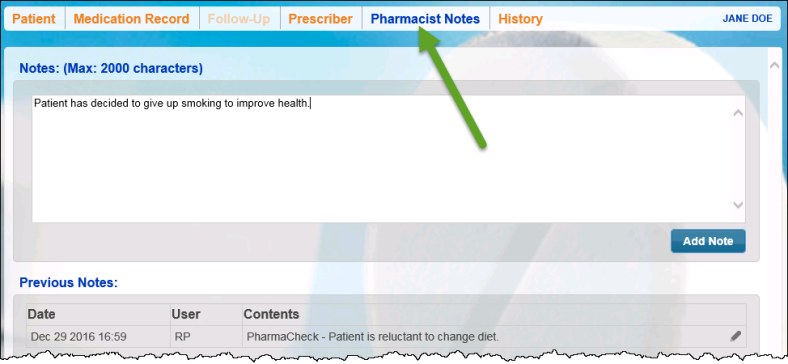
To Enter Additional Information:
- Select the Pharmacist Notes tab.
- Enter details in the Notes groupbox.
- Select the Add Note button. The note will save and appear under the Previous Notes section.